By Staff Writers Shreya Sridhar & Jennifer Xiang
False information can now spread more easily than ever, and trustworthy media online are hard to come by. Because separating misinformation from the truth is difficult, the Smoke Signal has compiled some useful methods for fact-checking online articles.
1. Cross-referencing with other sources:A simple way to fact-check an article is by cross-referencing it with reputable sources. If an article’s headline looks suspicious or unreliable, look up the headline to see if reputable sources such as www.nytimes.com, www.washingtonpost.com, www.wsj.com, and www.npr.org have covered similar stories. If these sites corroborate the facts of the original article you found, the article should be trustworthy. |
2. Paying attention to the website’s purpose:Some websites are established to promote specific views rather than present transparent information. For instance, when researching about a political race, a campaign website is not the best place to look, because the website’s purpose is to promote a specific political agenda, which often leads to exaggerated or falsified information. It is also helpful to look up the website’s purpose, especially when there are many satirical websites like www.theonion.com and www.clickhole.com that may not be suited for gathering facts. |
3. Reference fact-checking websites:Websites such as www.snopes.com, www.factcheck.org, and www.politifact.com specifically aim to fact-check and debunk unreliable articles. In www.snopes.com, one can validate a website by looking up the website’s URL, which will provide a list of trustworthy articles published from the website itself. |
4. Check the article’s in-text sources:Many articles reference studies, experts, or other news sources for information they did not originate. By searching for these references online and ensuring that the quotes and figures used were not doctored will help validate the article. If the article references certain studies that are inaccessible or behind paywall, look up the studies’ authors and see if other reputable news sources have cited the same studies. |
5. Verify the article’s photographs:Many false or exaggerated stories rely on outlandish or clickbait photographs to draw the reader in. Even articles from reputable sources may rely on falsified photos to catch readers’ attention. To make sure these photos have not been doctored or taken out of context, search for any watermarks or cited photographers. If there are no identifying features, upload the image to Google Images’ reverse search bar. This will display all instances in which the photo was used online and can reveal the original context behind it. |
6. Check the URL, name, and digital certificate:Websites with false information often masquerade as reputable sites. They can have similar names, URLs, or even appearances to sites that you trust. For example, a site may have a similar URL to CNN by adding an additional word or domain name. Moreover, news sources that impersonate major media sites may lack a security certificate, which is used to verify the owners of a website. Most browsers will show whether a site has one; look for an icon indicating that the connection with the site is secure. |
Graphic by Graphics Editor Lucia Li

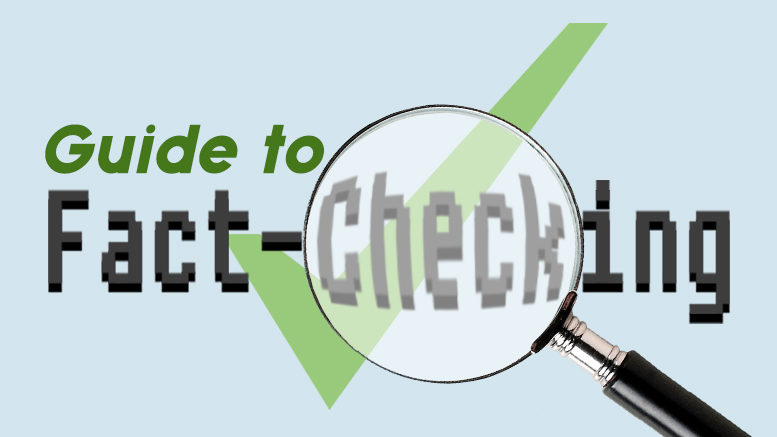
Be the first to comment on "A Guide to Fact-Checking: Making Sure What You Read is Right"